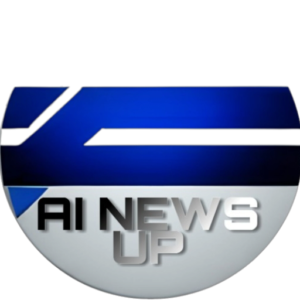How to Leverage AI for Enhanced Programming Efficiency: A Step-by-Step Guide
Introduction to AI in Programming
The integration of Artificial Intelligence (AI) in programming has revolutionized the way developers work, making tasks more efficient and reducing the time spent on mundane activities. This article delves into recent innovations and provides a step-by-step guide on how to use AI to enhance your programming job.
Understanding AI Tools for Programming

AI tools are designed to assist programmers in various aspects of their work, from code completion to debugging and project management. Here are some key AI tools that have gained significant attention:
- Code Completion and Generation
Tools like GitHub Copilot and Tabnine use AI to predict and complete code snippets, reducing typing and minimizing errors. For example, GitHub Copilot can suggest entire functions or classes based on the context of your code. - Debugging and Error Resolution
AI-powered debugging tools analyze code and identify potential issues before they escalate. Tools like DeepCode utilize machine learning algorithms to detect bugs and suggest fixes, streamlining the debugging process. - Project Management and Optimization
AI can assist in managing projects by predicting timelines, resource allocation, and potential roadblocks. Platforms like Jira with AI integrations optimize project workflows and improve team collaboration.
Step-by-Step Guide to Using AI in Programming
Step 1: Choosing the Right AI Tools
Select AI tools that align with your specific needs. For instance, if you are working on a large codebase, a tool like Kite that provides real-time code completions and documentation could be highly beneficial.
Step 2: Integrating AI Tools into Your Workflow
Most AI tools integrate seamlessly with popular IDEs like Visual Studio Code, IntelliJ, and Eclipse. Follow the installation instructions provided by the tool to set it up in your development environment.
Step 3: Using AI for Code Completion
- Activate AI Assistance: Once integrated, activate the AI assistance feature. For example, in GitHub Copilot, you can start typing a function, and the AI will suggest completions.
- Review and Accept Suggestions: Review the suggestions provided by the AI tool and accept or modify them as needed.
Step 4: Leveraging AI for Debugging
- Run AI-Powered Debugging: Use tools like DeepCode to analyze your code. These tools highlight potential issues and suggest fixes.
- Implement Fixes: Apply the suggested fixes and re-run the analysis to ensure all issues are resolved.
- Set Up AI-Powered Project Management Tools: Tools like Jira with AI integrations can help predict project timelines and resource needs.
- Monitor and Adjust: Continuously monitor project progress using AI insights and adjust your strategies accordingly.
Recent Innovations in AI for Programming
- AI-Designed Machinery: Recent innovations include AI autonomously designing advanced machinery. For instance, Noyron software harnesses engineers’ creativity to design complex machinery like spaceship engines, showcasing the potential of AI in engineering and programming.
- AI in Content Moderation: Companies like TikTok are increasingly utilizing AI in content moderation, which can also be applied to programming tasks such as code review and validation.
Best Practices for Using AI in Programming
- Continuous Learning: Stay updated with the latest AI tools and technologies. Attend webinars, workshops, and conferences to learn about new innovations and best practices.
- Customization: Tailor AI tools to fit your specific needs. Many offer settings that can be adjusted according to your coding style and preferences.
- Collaboration: Use AI tools that facilitate collaboration. For example, AI-powered project management tools can help teams work more efficiently by providing real-time updates and insights.
Summary of Key Points
- AI Tools for Programming: Utilize tools like GitHub Copilot, Tabnine, and DeepCode to enhance code completion, debugging, and project management.
- Integration and Workflow: Integrate AI tools into your IDE and adjust your workflow to maximize the benefits of AI assistance.
- Recent Innovations: Stay informed about recent innovations such as AI-designed machinery and advancements in content moderation.
- Best Practices: Continuously learn about new tools, customize them for your needs, and leverage them to enhance team collaboration.
By following these steps and staying updated with the latest innovations, you can significantly enhance your programming efficiency and productivity using AI.