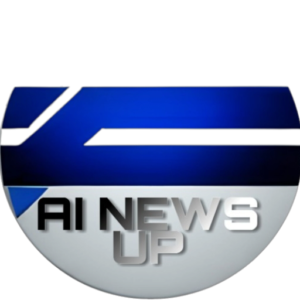- Tech News
- Blog
- Gadgets & Devices
- Artificial Intelligence (AI)
- Generative AI
- Alternative Fuels
- Electric Vehicles (EVs)
- Renewable Energy
- Science
- Sustainable Energy Solutions
- Interviews & Opinions
- Green Tech Startups
- How-To Guides
- Emerging Technologies
- Cybersecurity
- Renewable Energy Policies
- The Lifestyle
- Top Featured
- WMag Mornings
- World News
- Don’t Miss
- Education
- Gaming
- PC & Tablets
- ScienceTech
- Fitness
- AINEWSUP CREATIONS
Subscribe to Updates
Get the latest creative news from FooBar about art, design and business.
Author: worksduvi
AI Revolutionizes Holiday Shopping: Google’s New Tools Enhance Price Comparison and Personalized
ai-revolutionizes-holiday-shopping-googles-new-tools-enhance-price-comparison-personalized-recommendations
ai-advancements-metas-llama-3-nvidias-blackwell-tech-innovations
ai-breakthroughs-2024-shaping-industries-innovation
ai-advancements-transforming-science-healthcare-daily-life
mastering-ai-improved-programming-efficiency-guide
advancing-alternative-fuels-innovations
tech-giants-renewable-energy-grid-challenges-clean-solutions
nintendo-confirms-switch-2-announcement-future-gaming
How to Set Up and Use Lenovo’s New Chromebook Duet: A Comprehensive Guide Summary The Lenovo Chromebook Duet is a versatile and powerful device ideal for basic tasks such as browsing, email, and office work. This comprehensive guide will walk you through the setup process, using the detachable keyboard, navigating Chrome OS, using the USI stylus, optimizing performance, ensuring security and privacy, and troubleshooting common issues. Initial Setup When unboxing your Lenovo Chromebook Duet, follow these steps to set up your device: Using the Detachable Keyboard Maximize the functionality of the detachable keyboard with these tips: Navigating Chrome OS Get…
evolving-energy-landscape-alternative-fuels-slowing-ev-demand